I’ve decided to do a bit of a speaking tour this year and have submitted my “Working with the SharePoint Framework” session to various SharePoint conferences. For those to which I’ve been accepted to speak, I decided to look into leveraging Flow to socialize my session in the hopes of gaining more attendance and otherwise spread the word that my session exists.
If you haven’t looked into Flow yet, I recommend you do. It’s simple and can be effective at automating some things for you. It’s a service offered by Microsoft and is similar to IFTTT. IFTTT is another service worth considering as it can improve your personal productivity quite a bit; some folks have a use for it and others don’t, so it’s up to you to determine if there’s anything there you can use.
Flow is free to use if you have a Microsoft account. Get started here: https://flow.microsoft.com. As of this writing, it’s my understanding that you can execute 750 Flows per month for free. Once you hit that, your next execution will simply fail. It’s also included with an Office 365 subscription so if you have that you can benefit from more executions per month.
The Flows that I’ve created are very simplistic. I want the Flow to do the following:
- Run once per day.
- Post a tweet about my speaking engagement with some details about the event and include a registration link.
To accomplish these tasks, I’m using the following activities in Flow:
- Recurrence
- Post a Tweet
Below are the details of each activity from a Flow that I have scheduled to run every Monday. I’ve got similar Flows configured for each day of the week with different information about the event to help advertise various aspects of the conference: hotel accommodations, schedule and session info, etc.
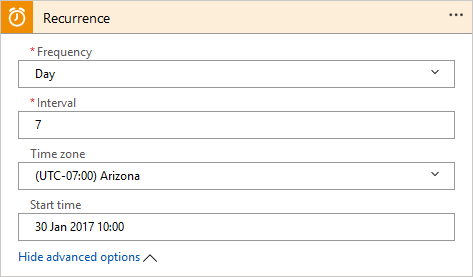
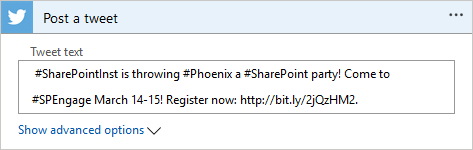
Below is a sample of the resulting thread over a few days. You can see each tweet contains different content, and has the helpful hashtags and info to help promote the event.

Using Flow like this has been an excellent, automated, hands-off approach at promoting my speaking engagements.